Now this may not work for all wordpress skins, but it will for the majority of the magazine/blog types like arthemia and convergence.
First, add a file to the “Media” section of your WordPress admin tools by selecting Add File (or some sort of variation of that depending on the theme you have used) , select Upload file and find the picture you want to use as a thumbnail on your computer. Once The file is uploaded it should look like this:
Note the highlighted area, this will be your picture’s path. Copy that line starting from wp-content for later use.
Next, go to the post we would like to attach the thumbnail to in the posts section of the dashboard. If you scroll further down the edit page of your post there should be a section for a custom field. Create a new custom field by clicking on the text box below name. For name input “Image” and for Value input our path for the image, in this case wp-content/uploads/2010/01/arthemia-screenshot10.jpg.
NOTE: The ‘I’ in Image, must be capitalized!
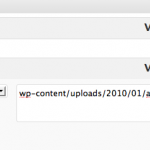
Now click Add custom field and we’re done, you should see your thumbnail on the blogroll.
